Then you attend to the plea by pressing simultaneously the Ctrl+Alt+Del keys, you want to kill some of the opened apps to free-up some memories but my stars and garters you were taken aback because your Task Manager was disabled by your administrator and for crying-out-loud you were the administrator, lol.
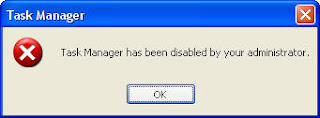
Imagine the horror? Ofcourse, you can’t tell them (apps), “Why won’t you just die!”
Probably, you would ask yourself why it happened? What the F happened? Lol. Hmp, some Virus/Trojan must be the culprit, who else would be?
But before throwing your PC, try to calm down first and perform these following simple steps.
- Click the Start menu bar and select Run or use the Window shortcut keys by simultaneously pressing the Window key + R
- Type gpedit.msc at the textbox
- From the Group Policy settings, select User Configuration
- Select Administrative Templates
- Select System
- Select Ctrl+Alt+Del Options
- Select Remove Task Manager and double click or right-click and open the Property
- Set the property to Disabled
Now restart your PC to see the effect, it should be working just fine now and you can open the Task Manager by this time but if you still getting the same result as if you haven’t spent doing those steps above.
Then throw your PC now, go quick ahahaha but then again what about try running your AV (Antivirus) with the latest patch of virus signatures. Php20,000 for a new desktop is kind of big you know, lol!
has its own story to tell, ikaw ano ang kwentong alamat mo?

We're you able to resolve it?
ReplyDelete